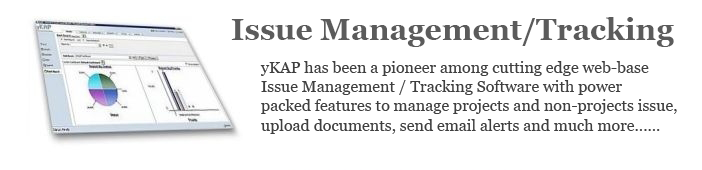yKAP Issue Tracking Module
Use this yKAP module to manage software Issues, everything from bugs, features, requirements, tasks, incidents and even support requests.
Features
Manage Issues
- The "Dashboard" instantly provides you a visual representation of the current state of your projects, issues. The "Dashboard" is a panel to which you can add any number of "Summary Reports" (custom charts - pie / bar). (eg: report on all Issues by Priority)
- A "Summary Report" shows you current distribution (of issues) based on your defined parameters.
- Create and track issues.
- Assign built-in or custom values for issue status, priority, complexity.
- Assign Project/Module for the issue.
- Optionally enter a preferred closing date.
- View the complete history of a issue.
- Maintain "related issues" for any issue.
- Enter steps to reproduce the issue.
- Add any document references.
- Select the "Testing environment". (A "Testing environment" represents the harware/software configuration under which the issue is encountered. A tester may setup multiple Testing environments and also set the default. When this tester enters a issue, the default Testing environment is automatically selected. This ensures maximum hardware/software configuration information is available while solving the issue.)
- Reassign all Issues assigned to a user to another user at one go.
- Create any type of Custom parameters to define a issue (see "Customize" section below).
- Update multiple issues simultaneously (Bulk Update) (Every parameter, including custom parameters, is "updatable" in bulk update).
Dash board (Enterprise2.4 or later)
- The "Dashboard" instantly provides you a visual representation of the current state of your projects, issues. The "Dashboard" is a panel to which you can add any number of "Summary Reports" (custom charts - pie / bar). (eg: report on all Issues by Priority)
- A "Summary Report" shows you current distribution (of issues) based on your defined parameters.
Customize
yKAP allows exhaustive customization. For example:
- Define custom values for "Stock" fields such as Status, Priority, Complexity.
- Define custom values for "Stock" fields such as Issue Type/Cause.
- Define a "Default Issue view" (the issue-list that is displayed when you login).
- Set number of issues to be displayed-per-page.
- Define rules for Email Alerts.
- Define almost any type of custom parameters for issues. The types that you can define are: Numeric, Short Text, Long Text, Free Text, Percentage, Date, User "Lookup" (combo - eg: "Approved By" ), System lookups (you can use almost all existing system lookup data - such as Module, Test Environment, Country, Role, etc - to define your custom lookup), Custom lookups (define your own custom combos).
- Define Parent-Child relationships for your custom lookups (combos).
- Define Display colors for lookup data (enterprise2.4 or later).
- Define validation rules for your custom data - eg: Specify a minimum / maximum value for a numeric field, character length for a short text field, etc.
- Personalize all issues related screens - Group fields together, order the fields, etc.
- Numerous other possibilities...
Security
- yKAP implements "role-based" security, allowing administrators excellent control over user access to data. Apart from pre-defined roles, administrators can define custom roles specifying access permissions(read/write/delete) for these roles. (This is a standard feature)
- Define Role based field level access constraints - eg: Allow a Role to view a field but deny "update" permission.
Look-up Issue
- Use yKAP exhaustive issues search to easily find issues.
- Some of the search parameters for search are "Created-by / Updated-by", issue title/description text, issue status/priority/complexity/type/cause, project/module, etc.
- Entered Issues are completely searchable by any custom parameters.
- Save the Search parameters as a "Named search". A "Named Search" remembers the search parameters, saving you time for repetitive searches with same (or similar parameters).
- Create "Public Named Searches" that can be shared with multiple users. A "Public Named Search" can be communicated easily to other users saving time.
- Apart from Private and Public Named Searches also define Group Level and Org Level Named Searches.
Attachments
- Add as many File attachments to your issue as you want.
Save Issue(s)
- Save issues in any of these formats: PDF, RTF, XLS, HTML, Text.
Email Alerts
- Use the "Send Email Alert" feature to send email notifications.
- Define rules for Email Alerts.
Print Issue(s)
- Use the "Print" feature to preview and print one issue at a time or the entire list of currently selected issues.
- Choose from pre-built print design templates or create your own.
Analysis
- yKAP lets you perform extensive analysis (current and trends) of your data with exceptional ease - without any programming. For example:
- Find out the average time taken to "close" a issue. - Find out under which software/hardware configuration your product has most issues.
- Compare the number of issues that were due to a particular cause (for example - developer error) this year as to last year.
- Numerous other analysis possibilities...
Try yKAP Today
Take worry and development problems out of the equation, improve workflow and issue management, try yKAP now!
View Flash Demo
Watch yKAP in action, and discover the next generation of web based bug and issue tracking software.
Testimonials
Please read our compelling testimonials and learn why our customers are so happy with the benefits that yKAP offers.